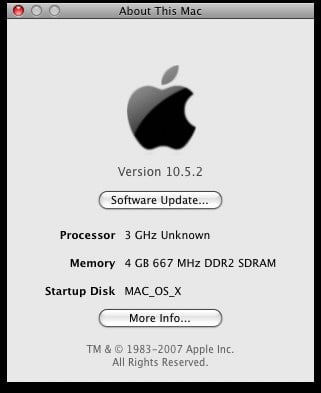Well Who doesn't want to rum Mac on their PC, Test and have fun around
So, I thought to give Mac a try and downloaded iAtkos v1.0i.
The file size was 2.09 GB as mentioned in x86 community, InfiniteMac, InsanelyMac, uphuck forums and everywhere else. Checked the file for md5 checksum which was correct, checked for size - fine. so, the iso was not corrupted it was fine.
But, When i burned the file to DVD it showed up only 542 Kb :(
Burned Using - Nero.
Mounted Virtual using MagicIso, UltraIso and Daemon Tools still shows 542 Kb only.
Problem: Unable to boot Hackintosh, keeps rebooting.
Error it gives:
Loading HFS+ file: [/System/Library/Extensions.mkext] from 4230450
Loading HFS+ file: [/System/Library/Extensions.mkext] from 4230450 "
So why this Caused?
After going through net for last 3 days nothing figured out as how to solve this problem but certainly got an idea as why this was happening.
Well this problem is caused due to the hfs filesystem in the iso which windows can't recognize.
There are few suggestions as
So my suggestion try for other flavors like kalyway, ideneb or iatkosv5i ( don't know if they will work or not ;) )etc.
If you guys have found any solution plzz mention in the comments
Some Useful Links
So, I thought to give Mac a try and downloaded iAtkos v1.0i.
The file size was 2.09 GB as mentioned in x86 community, InfiniteMac, InsanelyMac, uphuck forums and everywhere else. Checked the file for md5 checksum which was correct, checked for size - fine. so, the iso was not corrupted it was fine.
But, When i burned the file to DVD it showed up only 542 Kb :(
Burned Using - Nero.
Mounted Virtual using MagicIso, UltraIso and Daemon Tools still shows 542 Kb only.
Problem: Unable to boot Hackintosh, keeps rebooting.
Error it gives:
" Loading Darwin/x86
Loading Kernel mach_kernel
Loading HFS+ file: [mach_kernel] from 4230450
Loading HFS+ file: [mach_kernel] from 4230450
Loading HFS+ file: [/System/Library/Extensions.mkext] from 4230450
Loading HFS+ file: [/System/Library/Extensions.mkext] from 4230450 "
So why this Caused?
After going through net for last 3 days nothing figured out as how to solve this problem but certainly got an idea as why this was happening.
Well this problem is caused due to the hfs filesystem in the iso which windows can't recognize.
There are few suggestions as
- Burn at slow speeds
- Don't use Nero
- Use Ultraiso or Magiciso
So my suggestion try for other flavors like kalyway, ideneb or iatkosv5i ( don't know if they will work or not ;) )etc.
If you guys have found any solution plzz mention in the comments
Some Useful Links
- Learn More about iATKOS
- Install Guides by WikiOSx86
- iDeneb Installation Step by Step with screen Shots
- Worth reading very good
SHARE IT IF YOU LIKE THIS ARTICLE!!!
HELP US SPREAD THE WORD ACROSS
HELP US SPREAD THE WORD ACROSS
Good news for those who don't want to spent bucks and want to experience the MAC on their desktop or laptop.
This is not installation of mac theme or any mac looking software but mac itself on intel PC. There is project going on called OSX86 Which gives u in detail the information needed.
Please backup all your data before starting and i cannot be held responsible for any loss of data.
Before beginning check the hardware compatibility list.
Things you need
That's it!!!!
Chk these websites for more information
For screen to screen information regarding installing visit the
For mac formatting and regarding info visit Peter tutorial
Image showing MAC on PC
This is not installation of mac theme or any mac looking software but mac itself on intel PC. There is project going on called OSX86 Which gives u in detail the information needed.
Please backup all your data before starting and i cannot be held responsible for any loss of data.
Before beginning check the hardware compatibility list.
Things you need
- Back up all your data.
- Blank DVD-R
- Search in google for iatkos v1.0i, download the iso its 2.09 GB in size.
- Burn the .iso image to DVD and pop into your drive.
- Select the appropriate options based on your Hardware.
That's it!!!!
Chk these websites for more information
For screen to screen information regarding installing visit the
For mac formatting and regarding info visit Peter tutorial
Image showing MAC on PC
SHARE IT IF YOU LIKE THIS ARTICLE!!!
HELP US SPREAD THE WORD ACROSS
HELP US SPREAD THE WORD ACROSS